일단 폰트를 찾는 방법은 https://fonts.google.com/?preview.text=January&preview.text_type=custom
Google Fonts
Making the web more beautiful, fast, and open through great typography
fonts.google.com
구글 폰트를 사용하면 된다. 라이센스가 적혀있는데 전부 무료인거 같다.
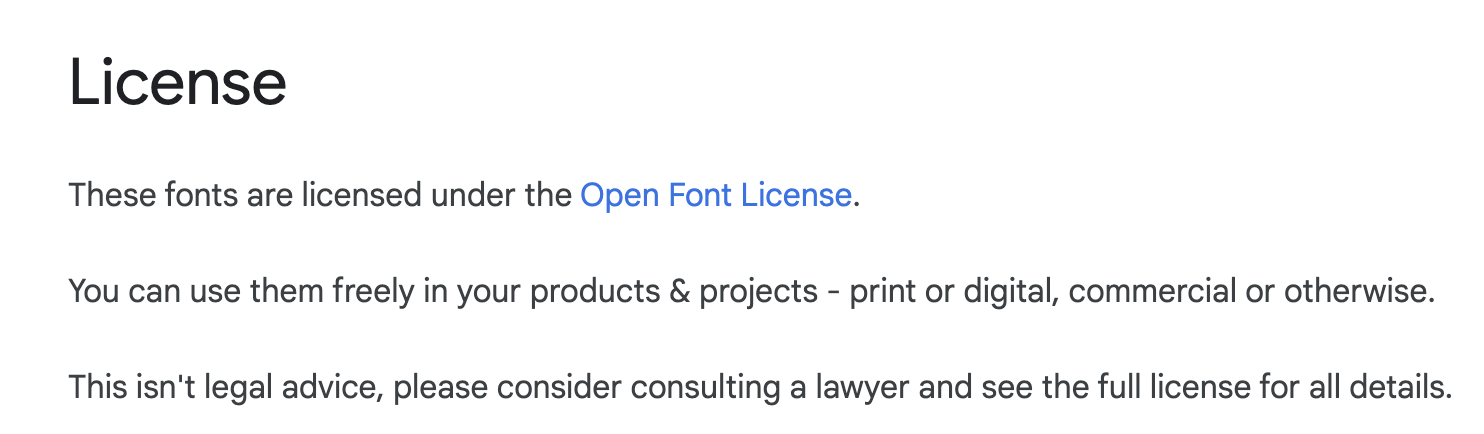

그리고 버튼을 클릭하여 다운로드 받고

파일을 추가 하여준다.

그리고 info.plist에도 알려줘야 한다. 어떤 파일이 커스텀 폰트 파일인지.
그리고 마지막으로 오른쪽 창에서 타겟 맴버쉽을 꼭 확인해준다.

'ios개발' 카테고리의 다른 글
| swift custom font bold, 커스텀 볼드체 적용 안될때 (0) | 2021.08.09 |
|---|---|
| swift xcode - Storyboard ID란? (0) | 2021.08.09 |
| swiftUI - 글자 위치 높이 조절하기, baselineOffset (0) | 2021.08.09 |
| swift Realm 기본 사용법과 예제 - 저장하기, 꺼내기, 업데이트, filter (0) | 2021.08.09 |
| Swift - Getters and Setters 스위프트 get, set (0) | 2021.07.24 |